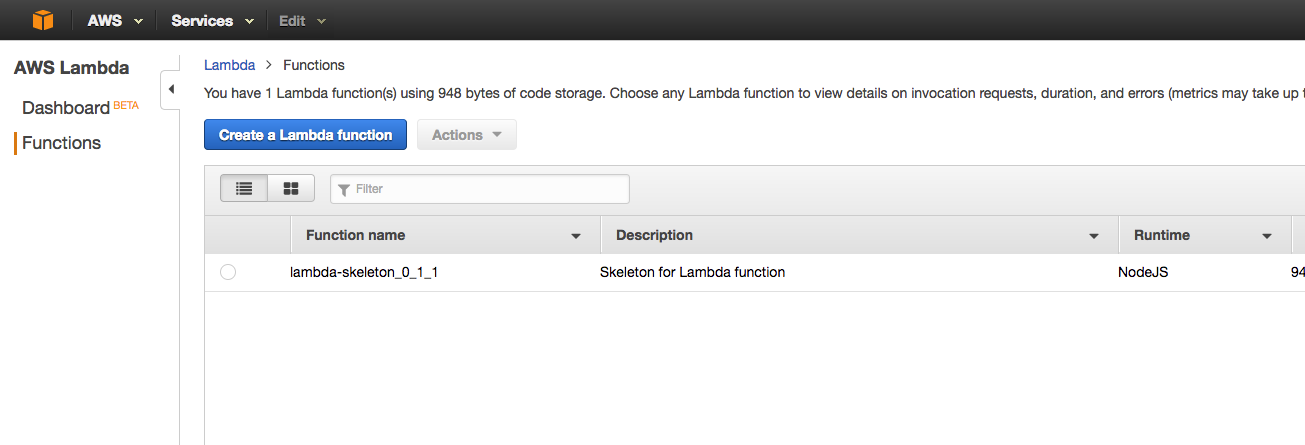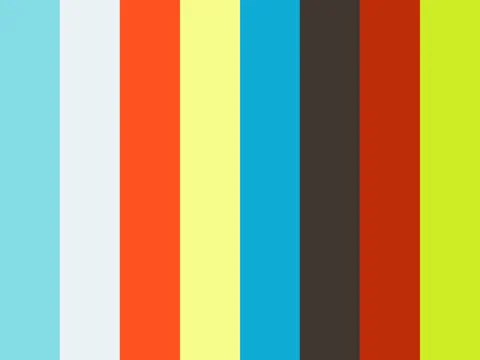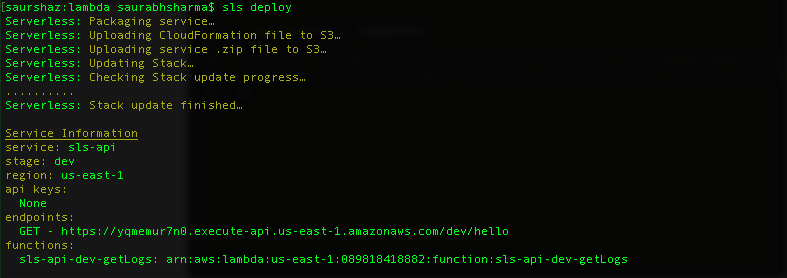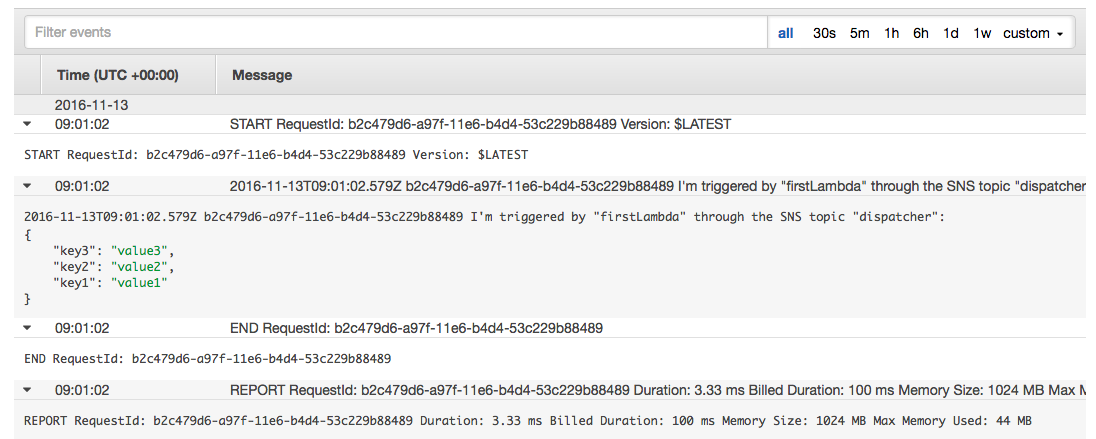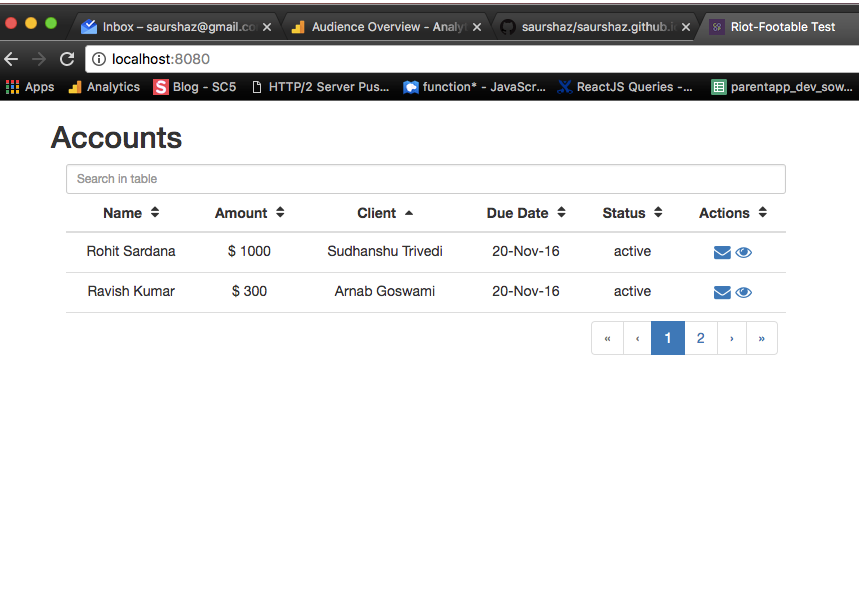I started on Swing applications, and used to enjoy it. I enjoyed building a clumsy desktop app, which could barely compete with a much faster, much lighter native application already installed on my system. still I saw value in doing something, which was futile. but still felt joyous, because I was doing it. The period until when I was feeling wonderful about that futile act was wasted, and i was dissolving until I picked up something that was evolving (happened to be enterprise app development with java). which followed similar cycle. Overall what I realized was that. technologies do and will continue to evolve always. However, the injection of technologists’ ego (of knowing something) is what is the difference between evolving or dissolving :-)
So don’t dissolve, evolve with the whirlwind of changes surrounding you.